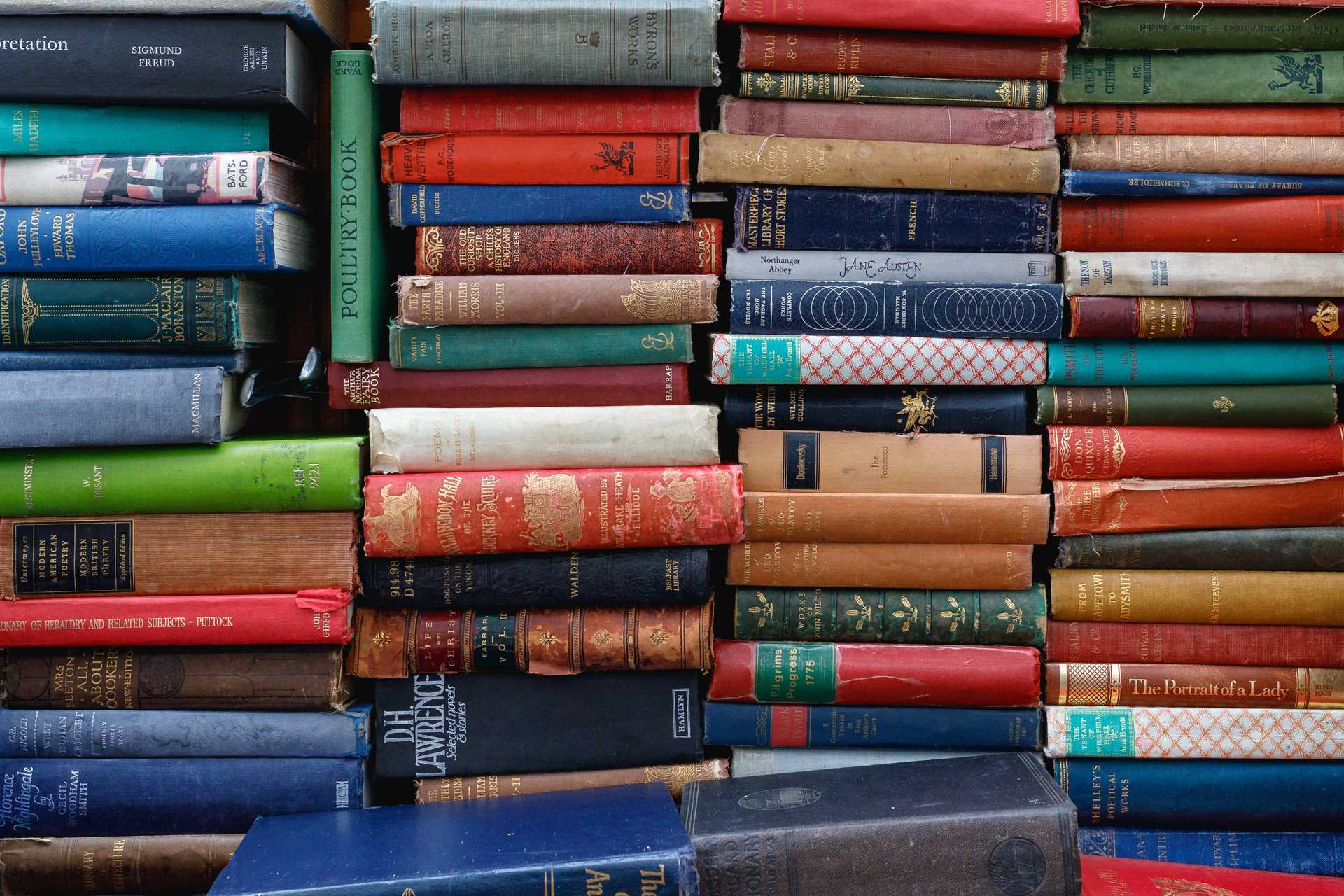If you want to retrieve a WordPress page by its title you used to be able to do that with a nifty function called get_page_by_title. Well now WordPress has deprecated that specific function and you'll get a warning in your site's logs if you try to use it. I'm going to show you how.
What happened to get_page_by_title()
The get_page_by_title() function was deprecated when WordPress released version 6.2 back in March 2023. The function was old and apparently caused problems where the function could be run before plugins and things finished initializing. This opened up the possibility that get_page_by_title() would return a page that the current user wasn't actually supposed to have access to.
WP_Query is a much more advanced way of querying the database for post and post data and isn't susceptible to the same bugs.
How To Get a Page by Title with WP_Query
Since you shouldn't use get_page_by_title() anymore, you can do it instead using WP_Query instead.
You can achieve that by setting the post_title parameter within the WP_Query arguments.
Here's an example WordPress Query to get a page by the title:
$args = array(
'post_type' => 'page',
'post_status' => 'publish',
'posts_per_page' => 1,
'post_title' => 'Your Page Title'
);
$query = new WP_Query($args);
if ($query->have_posts()) {
while ($query->have_posts()) {
$query->the_post();
// Page found, you can access its properties here
the_title(); // Example of displaying the page title
}
} else {
// Page not found
}
wp_reset_postdata(); // Reset the queryLet's Go Over The Code
In the example above, we're setting the post_type parameter to 'page' to specify that we're querying for pages. You can adjust the post type according to your needs. The post_status parameter is set to 'publish' to retrieve only published pages. You can modify these parameters as required.
The posts_per_page parameter is set to 1 to retrieve only one page matching the title. If you expect multiple pages with the same title, you can increase this value.
Finally, the post_title parameter is set to 'Your Page Title', where you should replace it with the actual title you're searching for.
Within the loop, you can access the properties of the retrieved page using functions like the_title(), the_content(), get_permalink(), etc.
Don't forget to call wp_reset_postdata() after the loop to reset the query and restore the global post data.
Make Your Own get_page_by_title() function
If you've developed a theme or plugin that relied on the get_page_by_title() function that's now deprecated, you can substitute it for your own instead.
Just define the function somewhere near the top of your theme's functions.php.
function jacks_get_page_by_title($title) {
$args = array(
'post_type' => 'page',
'post_status' => 'publish',
'posts_per_page' => 1,
'post_title' => $title
);
$query = new WP_Query($args);
if ($query->have_posts()) {
while ($query->have_posts()) {
$query->the_post();
// Returns the Post Object if one is found
return get_post();
} else {
return null;
}
}
}
$homePagePost = jacks_get_page_by_title( "Home Page" );Then you just have to find and replace all of the old deprecated functions for your new shiny ones. Obviously you'll want to test thoroughly because this could potentially cause some bugs and behave slightly differently than the old function.