Customizing the WordPress Login Page
The default WordPress Login page is so boring. A simple yet effective change you can do when building a client site on WordPress is update the login page with the company logo and brand colors. It's a nice touch that adds an extra "custom-built" feel to the site that your clients will see every time the access the site.
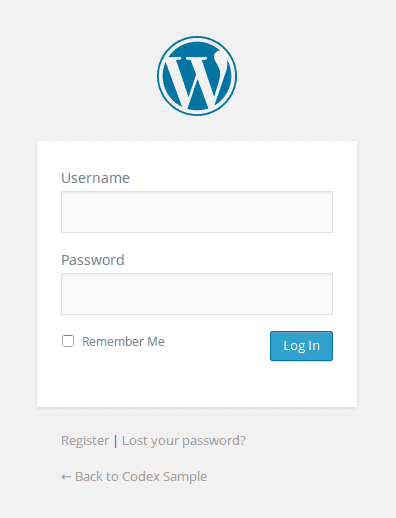
First Ensure You Have Custom Logo's Enabled In The Theme
Add this to your functions.php file:
add_action('init', 'jh_custom_logo_support', 10);
function jh_custom_logo_support() {
add_theme_support('custom-logo');
}Changing The wp-login.php Logo
The next step is to replace the WordPress logo with whatever's set as the Custom Logo in the WordPress settings. Add this to your functions.php file:
<?php
// Changes the /wp-login.php logo to the site's custom logo.
add_action('login_head', 'login_page_custom_logo');
function login_page_custom_logo() {
$custom_logo_id = get_theme_mod('custom_logo');
$image = wp_get_attachment_image_src($custom_logo_id, 'full');
?>
<style>
body.login div#login h1 a {
background: url("<?=$image[0] ?>") center center / contain no-repeat;
height: 25vh;
width: 100%;
}
</style>
<?php
}Adding the following changes the text that's hidden visually, but readable by screen readers and search engine crawlers. By default, I just set this to the blog's name with the following:
// Changes the SEO Text for the logo:
add_action('login_headertext', function () { return get_bloginfo('name') . " Login"; });Change The Logo's Link on the WP Login Page
By default, the WordPress logo links to WordPress.org. Thankfully, there's a hook available to easily change the link.
// Changes the Logo Link to the Site's Home URL:
add_action('login_headerurl', function() { return get_home_url(); });Add Text to the Login Page.
If you also want to include some additional text between the logo and the form, you can do so with the login_message hook.
// Adds an <h1> under the logo:
add_action('login_message', function () { return "<h1>" . get_bloginfo('name') . " Login</h1>"; });